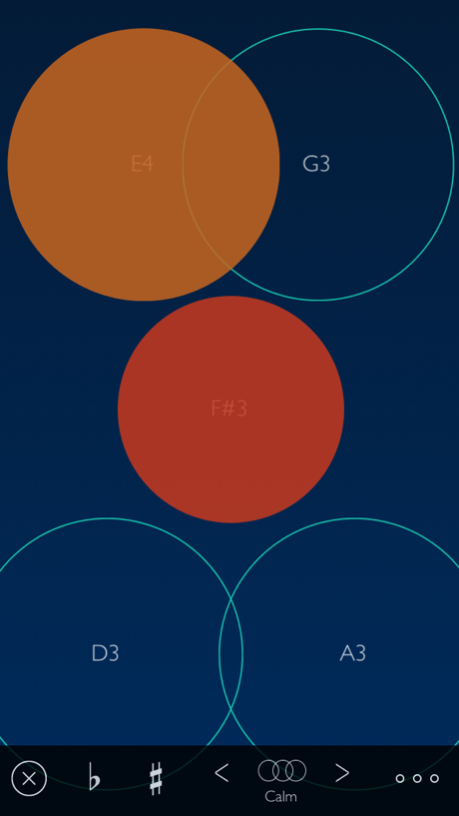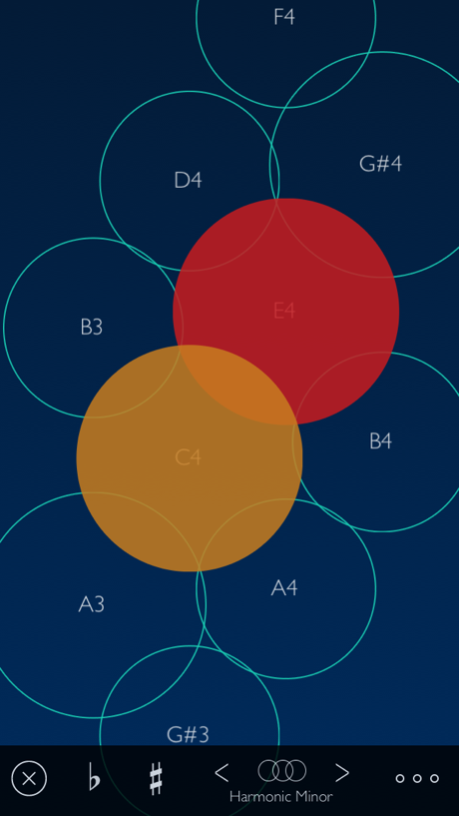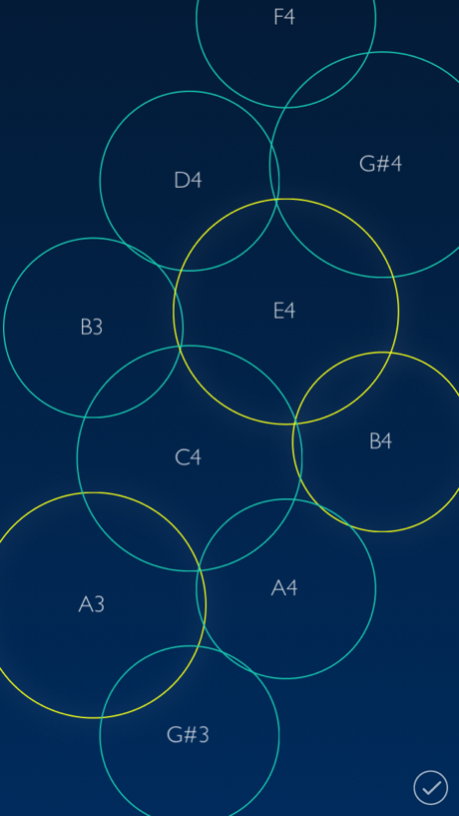orphinio 1.2
Continue to app
Paid Version
Publisher Description
orphinio for iPhone is a musical instrument with a unique sound between glockenspiel and jaw harp. Like on its bigger brother Orphion for iPad you can play expressive, wonderful sounds and easy or virtuosic melodies on it just by moving fingers on virtual pads.
This video shows you how: https://vimeo.com/82138127
What can I do with it?
◦ Express the sounds you feel
◦ Play polyphonic music very expressively
◦ Crazy drumming and shaking
◦ Dream and relax
◦ Create soundscapes and melodies without musical knowledge
◦ Visually explore music and music theory
◦ Use orphinio’s innovative interface to play other synth apps via MIDI
Features
◦ Different articulations from soft to plucked to hardly slapped
◦ Natural interaction
◦ Shaker mode
◦ Individual voices for each finger
◦ Extend your ways of expression as a percussionist, guitarist, pianist or other musician
◦ 9 transposable pad layouts with different tonalities from easy to complex
◦ Record and share what you play via EMail, SoundCloud or AudioCopy
◦ Audiobus support: Now you can stream live audio directly to other Audiobus-compatible apps! See http://audiob.us for more information.
Follow orphinio & Orphion on Facebook: http://www.facebook.com/orphion
or Twitter: https://twitter.com/OrphionApp
Oct 4, 2015
Version 1.2
This app has been updated by Apple to display the Apple Watch app icon.
Now even more expressive with 3D Touch on iPhone 6S and 6S Plus
About orphinio
orphinio is a paid app for iOS published in the Audio File Players list of apps, part of Audio & Multimedia.
The company that develops orphinio is Bastus Trump. The latest version released by its developer is 1.2.
To install orphinio on your iOS device, just click the green Continue To App button above to start the installation process. The app is listed on our website since 2015-10-04 and was downloaded 20 times. We have already checked if the download link is safe, however for your own protection we recommend that you scan the downloaded app with your antivirus. Your antivirus may detect the orphinio as malware if the download link is broken.
How to install orphinio on your iOS device:
- Click on the Continue To App button on our website. This will redirect you to the App Store.
- Once the orphinio is shown in the iTunes listing of your iOS device, you can start its download and installation. Tap on the GET button to the right of the app to start downloading it.
- If you are not logged-in the iOS appstore app, you'll be prompted for your your Apple ID and/or password.
- After orphinio is downloaded, you'll see an INSTALL button to the right. Tap on it to start the actual installation of the iOS app.
- Once installation is finished you can tap on the OPEN button to start it. Its icon will also be added to your device home screen.